How to install Bulma
Create your own theme with a simple set of variables
Get the Bulma CSS file
A single .css file that includes all of Bulma
Recommended Option 1. Use a CDN
You can import the CSS file directly from jsDelivr:
@import "https://cdn.jsdelivr.net/npm/[email protected]/css/bulma.min.css";<link
rel="stylesheet"
href="https://cdn.jsdelivr.net/npm/[email protected]/css/bulma.min.css"
>Since the release of v1, the main version also works in RTL contexts, thanks to the use of logical properties. As a result, no separate RTL version of Bulma is developed anymore.
Bulma is also available via cdnjs.
Option 2. Download the Github release
.zip from GitHub:Or
Get the Bulma Sass library
A collection of .sass files to build your own version of Bulma
Recommended Option 1. Install the NPM package
Bulma is available through npm:
npm install bulmayarn add bulmaBulma is also available via cdnjs.
Option 2. Clone the GitHub repository
Bulma is available on GitHub:
git clone [email protected]:jgthms/bulma.gitgit clone https://github.com/jgthms/bulma.gitgh repo clone jgthms/bulma