Bulma makes wide use of CSS Variables (also called CSS custom properties). Read more about them on the dedicated page.
Customize with CSS Variables
See how Bulma uses Sass variables to allow easy customization
Customizing in the browser #
You can change the current Bulma simply by opening your developer console and changing a CSS variable’s value.
If you set your CSS variables under the :root scope, you are overwriting Bulma’s default theme. This can be done by with Sass or CSS.
To test out this CSS method, simply follow these steps:
|
Open your browser inspector |
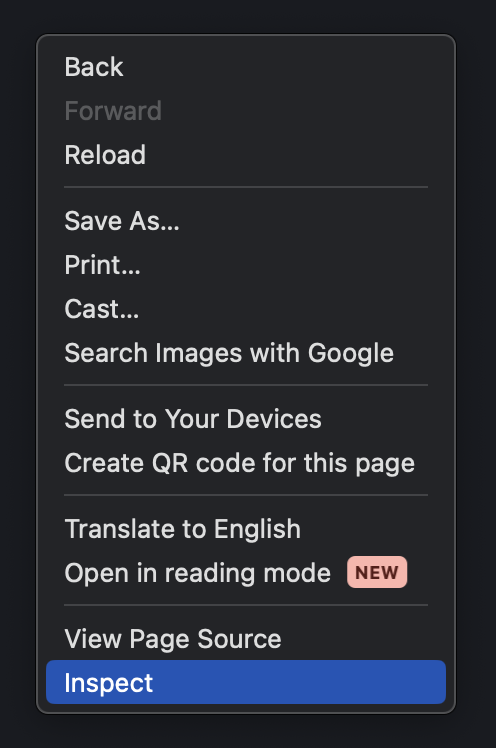
|
|
Select the |
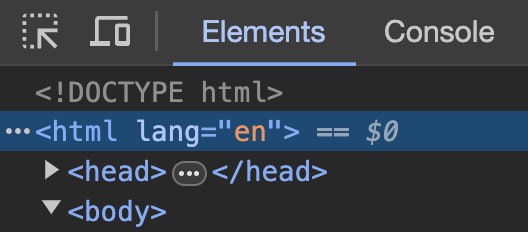
|
|
Insert a new value for the |
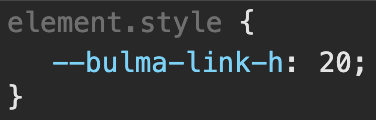
|
|
Notice how the CSS Helpers section in the side menu changes color |
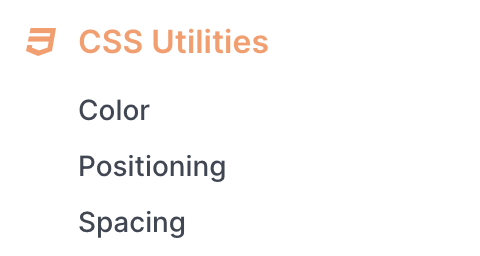
|