Bulma is responsive by default. Learn more about Bulma's responsiveness.
Bulma Sass Responsive Mixins
Mixins that allows you to define different styles for each screen size
from() and until() mixins #
Responsiveness in CSS is based on media queries (see MDN documentation).
Bulma provides 2 useful responsive mixins:
-
to target devices with a screen wider than or equal to the breakpoint
@mixin from($breakpoint) -
to target devices with a screen narrower than the breakpoint
@mixin until($breakpoint)
Their usage is very simple:
from() #
The from() mixin has a single parameter which sets the screen width from which the styles it contains will be applied:
Sass source
@use "bulma/sass/utilities/mixins";
.my-element {
background: red;
@include mixins.from(1280px) {
background: blue;
}
}CSS output
.my-element {
background: red;
}
@media screen and (min-width: 1280px) {
.my-element {
background: blue;
}
}
For screens with a width of 1279px or less, the element's background will be red.
For screens 1280px-wide or more, the element's background will be blue.
until() #
The until() mixin has a single parameter which sets the screen width (minus 1px) until which the styles it contains will be applied.
This means that if you set a value of 1280px, the styles will be applied on a screen width of 1279px but not on a screen width of 1280px.
The reason for this 1px offset is to allow you to use both from() and until() with the same breakpoint value. This leaves no gap between the 2 sets of rules.
Sass source
@use "bulma/sass/utilities/mixins";
$breakpoint: 1280px;
.my-element {
@include mixins.until($breakpoint) {
background: green;
}
@include mixins.from($breakpoint) {
background: orange;
}
}CSS output
@media screen and (max-width: 1279px) {
.my-element {
background: green;
}
}
@media screen and (min-width: 1280px) {
.my-element {
background: orange;
}
}
For screens with a width of 1279px or less, the element's background will be green.
For screens 1280px-wide or more, the element's background will be orange.
Named mixins #
By having 4 breakpoints and supporting 5 screen sizes, Bulma can support a lot of different setups.
@include mixins.from()@include mixins.until()These responsive mixins are named after the screen sizes and breakpoints used in Bulma, so that you can use them to create a responsive designs:
|
Mobile Up to 768px
|
Tablet Between 769px and 1023px
|
Desktop Between 1024px and 1215px
|
Widescreen Between 1216px and 1407px
|
FullHD1408px and above
|
|---|---|---|---|---|
|
- |
|||
|
- |
|
|||
|
- |
|
|||
|
- |
|
|||
|
- |
|
|||
|
- |
|
- |
||
|
- |
|
- |
||
|
- |
|
- |
||
|
- |
|||
|
- |
|||
|
- |
|||
Learn more about Bulma responsiveness.