There are 7 sizes to choose from:
Typography helpers
Change the size, weight, and other font properties of the text
Size #
| Class | Font-size | Size |
|---|---|---|
is-size-1
|
3rem
|
Example |
is-size-2
|
2.5rem
|
Example |
is-size-3
|
2rem
|
Example |
is-size-4
|
1.5rem
|
Example |
is-size-5
|
1.25rem
|
Example |
is-size-6
|
1rem
|
Example |
is-size-7
|
0.75rem
|
Example |
Responsive size #
You can choose a specific size for each viewport width. You simply need to append the viewport width to the size modifier.
For example, here are the modifiers for $size-1:
| Class |
Mobile Up to 768px
|
Tablet Between 769px and
1023px
|
Desktop Between 1024px and
1215px
|
Widescreen Between 1216px and
1407px
|
FullHD1408px and above
|
|---|---|---|---|---|---|
is-size-1-mobile |
|
unchanged | unchanged | unchanged | unchanged |
is-size-1-touch |
|
|
unchanged | unchanged | unchanged |
is-size-1-tablet |
unchanged |
|
|
|
|
is-size-1-desktop |
unchanged | unchanged |
|
|
|
is-size-1-widescreen |
unchanged | unchanged | unchanged |
|
|
is-size-1-fullhd |
unchanged | unchanged | unchanged | unchanged |
|
You can use the same logic for each of the 7 sizes.
Alignment #
You can align the text with the use of one of 4 alignment helpers:
| Class | Alignment |
|---|---|
has-text-centered |
Makes the text centered |
has-text-justified |
Makes the text justified |
has-text-left |
Makes the text aligned to the left |
has-text-right |
Makes the text aligned to the right |
Responsive Alignment #
You can align text differently for each viewport width. Simply append the viewport width to the alignment modifier.
For example, here are the modifiers for has-text-left:
| Class |
Mobile Up to 768px
|
Tablet Between 769px and
1023px
|
Desktop Between 1024px and
1215px
|
Widescreen Between 1216px and
1407px
|
FullHD1408px and above
|
|---|---|---|---|---|---|
has-text-left-mobile |
left-aligned | unchanged | unchanged | unchanged | unchanged |
has-text-left-touch |
left-aligned | left-aligned | unchanged | unchanged | unchanged |
has-text-left-tablet-only |
unchanged | left-aligned | unchanged | unchanged | unchanged |
has-text-left-tablet |
unchanged | left-aligned | left-aligned | left-aligned | left-aligned |
has-text-left-desktop-only |
unchanged | unchanged | left-aligned | unchanged | unchanged |
has-text-left-desktop |
unchanged | unchanged | left-aligned | left-aligned | left-aligned |
has-text-left-widescreen-only |
unchanged | unchanged | unchanged | left-aligned | unchanged |
has-text-left-widescreen |
unchanged | unchanged | unchanged | left-aligned | left-aligned |
has-text-left-fullhd |
unchanged | unchanged | unchanged | unchanged | left-aligned |
You can use the same logic for each of the 4 alignments.
Text transformation #
You can transform the text with the use of one of 4 text transformation helpers:
| Class | Transformation |
|---|---|
is-capitalized |
Transforms the first character of each word to Uppercase |
is-lowercase |
Transforms all characters to lowercase |
is-uppercase |
Transforms all characters to UPPERCASE |
is-italic |
Transforms all characters to italic |
is-underlined
|
Underlines the text |
Text weight #
You can transform the text weight with the use of one of 6 text weight helpers:
| Class | Weight |
|---|---|
has-text-weight-light |
Transforms text weight to light |
has-text-weight-normal |
Transforms text weight to normal |
has-text-weight-medium |
Transforms text weight to medium |
has-text-weight-semibold |
Transforms text weight to semibold |
has-text-weight-bold |
Transforms text weight to bold |
has-text-weight-extrabold |
Transforms text weight to extrabold |
Font family #
You can change the font family with the use of one of 5 font family helpers:
| Class | Family |
|---|---|
is-family-sans-serif
|
Sets font family to $family-sans-serif |
is-family-monospace
|
Sets font family to $family-monospace |
is-family-primary
|
Sets font family to $family-primary |
is-family-secondary
|
Sets font family to $family-secondary |
is-family-code
|
Sets font family to $family-code |