The checkbox class is a simple wrapper around the
<input type="checkbox"> HTML element. It is intentionally
not styled, to preserve cross-browser compatibility and the user experience.
Checkbox
The 2-state checkbox in its native format
<label class="checkbox">
<input type="checkbox" />
Remember me
</label>You can add links to your checkbox, or even disable it.
<label class="checkbox">
<input type="checkbox" />
I agree to the <a href="#">terms and conditions</a>
</label><label class="checkbox" disabled>
<input type="checkbox" disabled />
Save my preferences
</label>List of Checkboxes #
If you want to list several checkbox elements, wrap them in a
<div class="checkboxes"> element:
<div class="checkboxes">
<label class="checkbox">
<input type="checkbox" />
Monday
</label>
<label class="checkbox">
<input type="checkbox" />
Tuesday
</label>
<label class="checkbox">
<input type="checkbox" />
Wednesday
</label>
<label class="checkbox">
<input type="checkbox" />
Thursday
</label>
<label class="checkbox">
<input type="checkbox" />
Friday
</label>
<label class="checkbox">
<input type="checkbox" checked />
Saturday
</label>
<label class="checkbox">
<input type="checkbox" checked />
Sunday
</label>
</div>